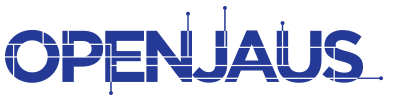When OpenJAUS started we only needed to support a relatively small number of AS-4 SAE service sets but since then not only have newer versions of the SAE documents been released but we’ve seen AEODRS and IOP come into existence, bringing their own custom services. As the number of JAUS services increased, we continued to be the only source for up-to-date, out-of-the-box support. As a result, the number of libraries we maintain and distribute has grown and it has sometimes been difficult for customers to understand what library versions are needed or work together. To address this challenge, OpenJAUS has decided to switch to a semantic versioning scheme starting with SDK v5.0.0. Don’t fear, SDK v5.0.0 hasn’t changed much from v4.3.x. While we did make a few API changes (which made this the best time to make the version number change) to fix a few bugs and simplify the configuration file format, the structure of the code and the way you create JAUS Components hasn’t changed. It is still the same SDK you know and love. We’ve just updated all our existing code/products to v5.0.0 and from now on changes will be versioned as follows: Code Status Stage Rule Example …
OpenJAUS Configuration Editor Tool
As of version 5.0 of the OpenJAUS SDK, the configuration file has been modified from an INI based file to a JSON based file. In addition, OpenJAUS has developed and made available a GUI tool for editing and maintaining the configuration file. This Configuration Editor is a tool to used to generate a configuration file that will be read by an OpenJAUS specific executable. This file provides configuration data needed by an OpenJAUS application. Download the OpenJAUS Configuration Tool An existing configuration file can be opened by selecting from the menu bar the File->Open option or by pressing the ‘Open JSON Configuration File’ icon. A new configuration file can be created by selecting from the menu bar the File->New option or by pressing the ‘New Configuration’ icon. A legacy configuration file can be imported into the editor by selecting from the menu bar the File->Import option or by pressing the ‘Import Legacy Config File’ icon. Legacy config files have an extension of .conf Once the desired data has been entered the file can be generated and saved. This is done by selecting from the menu bar the File->Save option of by pressing the ‘Save Configuration’ icon. The file will be …
Premake4 not working on Linux
Q: When executing the command premake4 gmake on linux, I get the following error: premake4: No such file or directory
warning: Using ‘gethostbyname’
Q: I get the following warning when I compile my code: “warning: Using ‘gethostbyname’ in statically linked applications requires at runtime the shared libraries from the glibc version used for linking”?
How does the GposClient and Gpos look for each other and not a different class?
Q: How does the GposClient and Gpos look for each other and not a different class? Is it correct to assume it involves the lookupService?
What is the purpose of SIGTERM and SIGINT in the Signal Handler?
Q: What is the purpose of SIGTERM and SIGINT in the Signal Handler? A: The SIGTERM and SIGINT handlers are to catch those standard signals (like Ctrl+C) and allow the application to exit cleaning instead of “crashing”. http://www.gnu.org/software/libc/manual/html_node/Termination-Signals.html
Create a test program
Q: I’m currently trying to make a test program that tries to communicate with a test client (mimicking the Gpos and Gpos client). I’m a little confused as to how the Gpos and Client ëconnectí to each other.
Run files located in the bin folder
Q: I’m trying to run one of the files located in the bin folder but it gives me this message: ./BaseDemo: error while loading shared libraries: libopenjaus-core.so: cannot open shared object file: No such file or directory However, I can clearly see libopenjaus-core.so in the lib folder. Am I missing something? Or am I doing something wrong?