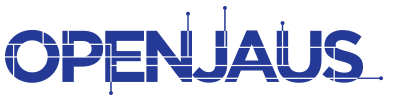Q: When executing the command premake4 gmake on linux, I get the following error: premake4: No such file or directory
A: The issue is that premake4 binaries shipped with the OpenJAUS SDK are 32-bit and don’t work out of the box on a 64-bit OS. You need to install the 32-bit (i386) support libraries for your operating system.
On Ubuntu (14.04 or later), running the following commands should fix the issue:
sudo dpkg --add-architecture i386 sudo apt-get install lib32stdc++6 lib32gcc1 lib32z1